Emma Ma
Before I start writing this Elementor Review post, I would like to ask you some questions and see if you can relate to them.
Are you tired of struggling with website design and development? Do you want to create stunning, professional-looking websites without any coding knowledge?
If your answer is yes, good.
Let me show you the power of Elementor in this Elementor review post.
Please continue reading.
Can you imagine finding yourself at a crossroads between passion and practicality?
Well, I did as a humble blogger with ambitious ideas and needing more coding experience to materialise them.
However, as destiny would have it, I was soon introduced to Elementor, a WordPress plugin promising to turn my design dreams into reality.
Ever the curious soul, I quickly embarked on my adventure to learn the ins and outs of Elementor and its premium counterpart, Elementor Pro, taking mental notes for a comprehensive review down the road.
That time has come to share an honest review of my experience with Elemntor and Elementor Pro.
So, without further ado, let’s get started!
I first bumped into Elementor in dire need of a layout revolution for my WordPress website.
Making the simplest of changes took a lot of work. I craved freedom and speed, which appeared plentiful when using Elementor.
With 2 million users worldwide, my experience with Elementor signified joining a diverse community of content creators, marketers, businesses, and developers, each exploring our corners of design and expression.
So, what is Elementor?
Elementor is a user-friendly WordPress plugin that enables users to design and customise their website’s appearance visually without needing to code.
The free version is suitable for individual page design, while upgrading to Elementor Pro grants access to advanced features, allowing users to design their entire site, including headers, footers, and content templates.
This flexibility makes Elementor Pro (as we will discuss below) a powerful tool for achieving a cohesive and unique website design, potentially replacing the need for a traditional theme.
From its intuitive interface to its powerful template library, every feature of Elementor is designed to help simplify the web designing process while maximising creativity.
Let’s dive deeper into the key features that make Elementor a game-changer in website design.
At its core, Elementor uses a flexible and intuitive drag-and-drop interface that lets you move elements around quickly, saving you from battling complicated codes.
You can arrange columns and elements, select widgets, and drop them where needed. It created a smooth and effective design process for me.
Elementor comes equipped with a plethora of widgets and elements. It provides a comprehensive range of tools that cover all mainstream design needs, from basic image and text widgets to advanced sliders, testimonials, and social media widgets.
These widgets were a constant utility for me during the design process, giving me ample options to experiment with.
Elementor offers hundreds of high-quality, pre-designed templates and blocks. Whether you are building a homepage, landing page, or contact form, you can import many available resources with a single click.
I found these templates extremely handy to kick-start a page when I was short on time or needed inspiration.
Given the increasing web traffic from mobile devices, Elementor’s dedicated feature for mobile responsive editing is a delight. It offers different setting options for different screen sizes, allowing you to optimise your desktop, tablet, and mobile design.
This feature was a game-changer, ensuring my designs were adaptable and responsive.
Thanks to its open architecture and widespread popularity, Elementor boasts a vast ecosystem of third-party extensions created by developers.
This marketplace of Elementor add-ons is notably more extensive than what’s available for other website builders like Beaver Builder, Divi, or Oxygen.
These extensions can significantly expand Elementor’s capabilities, introducing new widgets, templates, functionalities, integrations, and more.
Think of it as similar to the way WordPress has a plugin for almost any task you can imagine.
For example, you can find add-ons that enable A/B testing within Elementor, provide dozens of new design widgets, control widget visibility based on various conditions, or even use Elementor to design transactional emails for your WooCommerce store.
The possibilities with Elementor add-ons are endless, making it a versatile tool for enhancing your website’s design and functionality.
Everyone makes mistakes, and the ability to quickly correct them can save hours of work. Thankfully, Elementor has an intuitive “Undo” and “Redo” features. Plus, a comprehensive history log keeps track of the changes.
It was a sigh of relief as I could fearlessly experiment, knowing I had a safety net.
Elementor is a highly flexible WordPress page builder that you can use with any WordPress theme.
However, four popular themes are known for their exceptional compatibility with Elementor: Astra, GeneratePress, Ocean WP, and Page Builder Framework Theme.
These themes offer free and paid versions, allowing users to choose the best fit for their website-building needs. Together with Elementor, these themes provide a seamless and efficient platform for creating visually appealing and functional websites.
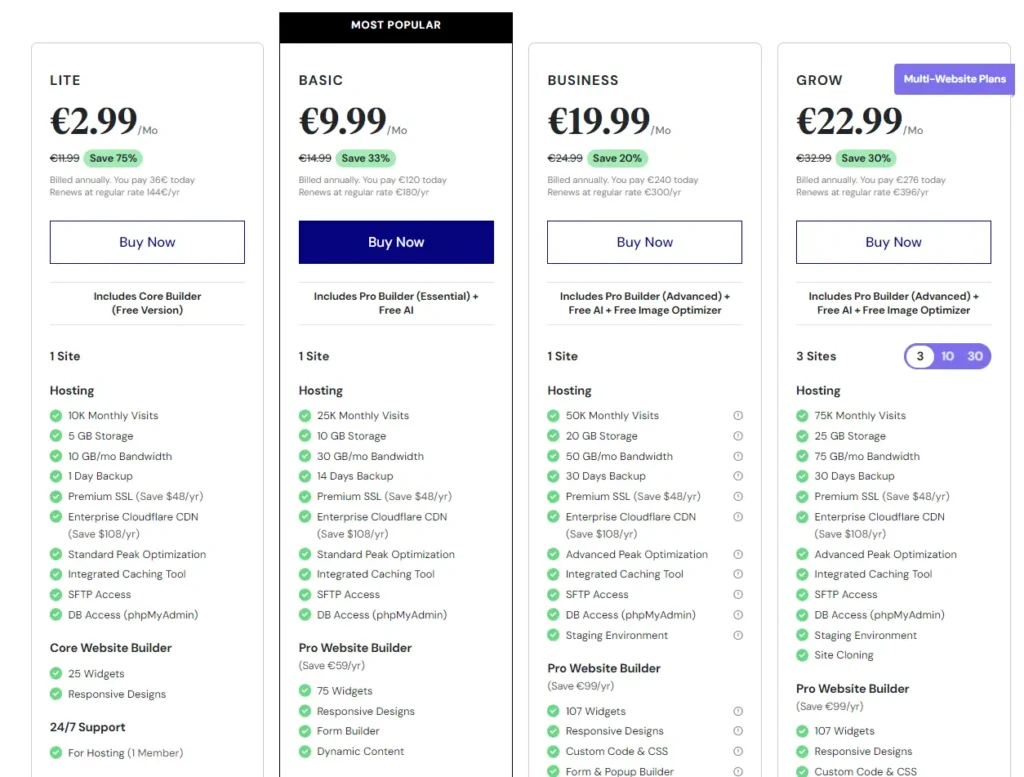
When I desired even more from my versatile digital wand, I upgraded to the Elementor Pro.
Those looking to push the boundaries of their website skills might find, as I did, that the pro version breathes an intoxicating blend of sophistication and simplicity into their design process.
Elementor Pro didn’t just allow me to work on a broader canvas; it expanded the canvas itself. It unlocked every nook and cranny of my website – headers, footers, archives, even search results.
If you’re looking for the go-to choice in WordPress page builders, Elementor Pro should be at the top of your list.
What else does it offer?
We will discuss it below.
While Elementor’s free version offers reliable website design features, Elementor Pro takes customisation and capabilities to new heights. Let’s dive into the many features that make Elementor Pro a game-changer.
Elementor Pro is far more than just a standard page builder. With a wealth of advanced capabilities, this tool revolutionises how WordPress websites get built. Below, we dive into some of its most notable features, detailing how powerful this tool is.
Elementor Pro takes you beyond static page designs, allowing for customising theme template files.
You can tailor your site’s headers and footers to match your overall design aesthetic, breaking free from rigid theme header and footer designs.
The ability to specifically tailor my site’s headers and footers brought an extra layer of personal touch to my designs, hitting that sweet spot between creativity and consistency.
Elementor Pro enables you to design unique templates for individual content elements or posts. It gives single blog posts or site pages a distinct look and feel.
With the ability to independently alter the look of archive pages, you can create a consistent design flow throughout your website.
Being able to design unique templates for every content element was empowering. Not only did it allow my blog posts and site pages to have a special character, but it also made my entire website look cohesive.
The dynamic content feature was another testament to what Elementor Pro brings.
The dynamic content feature of Elementor Pro allows widgets to be populated directly from WordPress data or custom fields using plugins such as Advanced Custom Fields (ACF), Pods, Toolset, or Meta Box. It helps maintain dynamic data across the website without manual updating.
If you are an entrepreneur running a WooCommerce-based store, you will be delighted with Elementor Pro’s tailored WooCommerce support.
There’s something incredibly satisfying about adjusting your store’s single product page templates and listings to my liking via Elementor Pro’s user-friendly interface.
When you think this couldn’t improve, you will discover the dedicated widgets for the Cart, Checkout, and your account pages. The level of customisation these offer will leave you impressed.
Effectively alter your WooCommerce shop’s listings and single product page templates using Elementor Pro’s visual interface.
The built-in popup builder made a difference to my website’s UX. It made all promotional banners, login forms, email opt-ins, contact forms, and cookie consent notices in one place.
Elementor Pro’s convenient popup builder eliminates the need for additional popup plugins. The visual interface helps you design various popups, including email opt-ins, contact and login forms, promotion banners, cookie consent notices, and more.
Working with a team was always challenging. But thanks to the Elementor Pro’s Role Manager, I could define user roles and set access permissions per their roles. The result? Improved collaboration efficiency and effective teamwork.
Craft dynamic widgets that can be reused across your site, maintaining uniformity and saving time.
I particularly enjoyed crafting dynamic widgets that I can reuse across my site.
Using Elementor Pro is straightforward and user-friendly. Here’s a step-by-step guide to help you get started:
To start with Elementor Pro, you must install the plugin on your WordPress website. Navigate to the Plugins section in your WordPress dashboard, click “Add New,” and search for “Elementor Pro.” Once you find the plugin, click “Install” and “Activate.”
After installing Elementor Pro, you can start building your website by choosing a template from the extensive library. Browse the available templates and select one that matches your desired style and layout.
Once you have chosen a template, you can customize it to reflect your branding and content. With Elementor Pro’s intuitive editor, you can easily modify text, images, and other elements to make the template your own. You can also add new sections and features to further customize your website.
Elementor Pro allows you to add functionality to your website using its wide range of widgets and integrations. Whether you want to add a contact form, social media buttons, or an e-commerce store, Elementor Pro has the tools and integrations to make it happen.
Once satisfied with your website design, you can preview it and make any final adjustments. When you are ready, click on the “Publish” button to make your website live and accessible to the world.
Elementor Pro has an annual pricing model, boasting comprehensive features regardless of your plan type. While they offer a free version, its features could be more extensive.
Diving deeper into the specifics of the Elementor Pro’s pricing scheme:
Essential ($59/annually) — Designed for a single site, the Essential plan is the basic offering.
Expert ($199/annually) — The Expert plan caters to 25 professional websites, incorporating the necessary design tools.
Agency ($399/annually) — For 1000 professional websites, the Agency plan includes core and advanced features.
As with any tool, Elementor Pro has its pros and cons. Let’s take a closer look at them:
My experience with Elementor has been transformative, particularly regarding website creation. The tool is intuitive and designed for immediate use right after installation, and it significantly simplifies the process of constructing new pages or posts.
Navigation within the editor is a breeze, with everything conveniently accessible. With its drag-and-drop feature, the front-end page builder ensures an effortless design process. You’d be surprised how easily to craft an impressive website with it.
An impressive Elementor feature is their comprehensive Help Center, a boon for both introductory and experienced users. It has a valuable knowledge base, helpful tutorials, and a well-detailed FAQ section.
The community accompanying it is another highlight – from Facebook to Github, Elementor users can engage, learn, and share insights with a vast network of other users.
Despite my positive experience, there are a couple of areas where Elementor could enhance user experience.
One notable hiccup is the display of free and Pro templates and blocks together without a filter to distinguish between the two. The utility of a filter option that separates Pro features from free ones would be valuable.
Additionally, there have been instances where difficulties arise with opening the Elementor builder post-upgrade, although not directly an issue with the platform itself. The usual suspects have been outdated PHP versions, unsuitable Cloudflare settings, out-of-date hosting, or non-compatible caching or performance plugins. If Elementor could recognise potential incompatibility and issue warnings to users pre-emptively, troubleshooting would become less tiresome.
Elementor is a powerful WordPress page builder that empowers users to create stunning websites without coding knowledge.
With its drag-and-drop editor, extensive template library, and advanced design options, Elementor offers a user-friendly and flexible website-building experience.
Whether you are a blogger, digital marketer, or business owner, Elementor can help you unlock the full potential of your WordPress website.
Give it a try and see the difference it can make in your web design journey.
2025 @EM Digital Marketing Ltd.
All rights reserved.
Company Number: 752077 Ireland