

You know that satisfied feeling when you finally manage to assemble a giant jigsaw puzzle, and the last piece falls perfectly into place? That’s exactly the joy I felt when I first discovered the Astra theme for my WordPress website.
The last piece of my online presence puzzle finally clicked into place.
Why so, you wonder? Let me explain.
When I decided to have an online business back in May, the first thing I needed to do was create a website.
My first choice was to choose WordPress to create and host my website because I was already familiar with the WordPress platform while I was in college, creating an e-commerce website. The problem was to choose a suitable theme for my website.
Astra theme caught my eyes at first sight. The reason was simple: its drag-and-drop features and many templates. It made building a website such an easy thing to do.
However, that was different for me. My first website took me five weeks, and the second took me 17 hours.
Astra theme wasn’t just another WordPress theme; it was like finding a treasure chest within the vast ocean of the internet. It offered me an enchanting blend of versatility, speed, and user-friendly functionality, all laced with the promise of incredible customizability. It answered my digital prayers, a magic wand that could transform my blog into a slick, professional, and enticing web space.
But don’t just take my word for it!
I am writing this Astra theme review to share my journey with you.
A step-by-step guide will take you from installing to adding the final touches to your website. I want to demonstrate how Astra theme can simplify your WordPress experience and make it more enjoyable and rewarding.
So, without further ado, let’s jump in, and together, we’ll make your website an attractive retreat on the web.
So, let’s get down to the fundamentals, shall we?
In my experience, Astra theme is like an artist’s palette, brimming with a tapestry of tools and features to paint your WordPress masterpiece. Maybe you’re passionate about minimalist designs, or vibrant layouts pique your interest.
Whatever your preference, Astra’s expansive customisation options ensure there’s something for everyone. This means you can shape your website into an exclusive work of art in sync with your unique vision.
But Astra theme isn’t just about aesthetic detail (although it’s got that in spades!). It provides a solid technical base for your website, too. From its sturdy structure that ensures compatibility with all major page builders (so you won’t have to worry about your beautiful page layouts falling apart) to its search engine optimisation (SEO) controls, Astra got your back.
“Incompatible with your favourite page builder” is a nightmare you’ll never have with Astra theme. The theme works seamlessly with popular builders like Elementor and Beaver Builder.
This makes it a worry-free, plug-and-play solution for users of all skill levels – beginners or pros.
And guess what? It offers specialised features like custom headers, footers, and layouts with these builders, making Astra a bona fide heart-stealer in the land of WordPress themes.
Is the Astra WordPress theme free?
Yes, absolutely. Astra theme is free on WordPress. More than 700,000 people have used the Astra theme free version, and it has a perfect 5-star rating in the WordPress plugins repository, so you can imagine how popular it is.
Let me discuss why the Astra theme is the most popular theme ever. Here is why:
There is no downside to the Astra theme. If you are not fond of Elementor, the Astra theme is not for you.
The simple reason is that Astra is highly compatible with Elementor. You will need an elementor to build your website with the Astra theme. Or you could choose Beavebuilder. This is entirely up to you.
Now that you’re ready to level up your WordPress website, let’s roll up our sleeves and dive into the heart of the matter: the installation and activation of the Astra theme.
It’s simpler than you might think! From my experience, here’s a simplified procedure for all the Astra beginners!
Before we begin, remember that every great story starts with a single step; in our case, it’s downloading the Astra theme. Head over to Astra’s Official Website and hit ‘Download’. Like clicking an invite to download, Astra will add to your computer files.
With the file downloaded, it’s time to show Astra around your WordPress house. Open your WordPress Dashboard, the control room of your website. Here, you’ll find ‘Appearance’. Click on it and navigate to ‘Themes’. Then, search for ‘Astra’. Consider this as setting the stage for Astra to make its grand appearance.
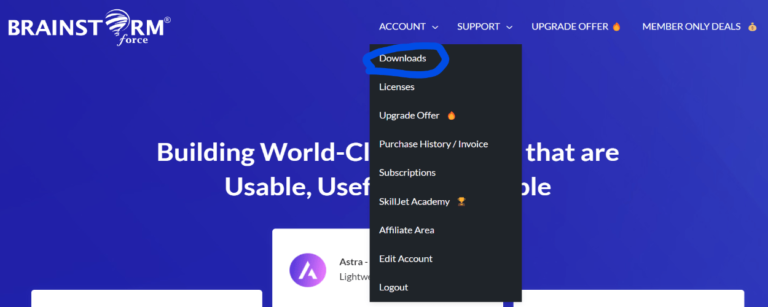
Once on the ‘Upload Themes’ page, click ‘Choose File’. This is the moment you’ve been waiting for – It’s time to introduce Astra theme to WordPress. Find the Astra file you downloaded earlier, click ‘Open’, then press ‘Install Now’. Astra will excitedly unpack within your WordPress platform, prepping itself for the journey ahead.
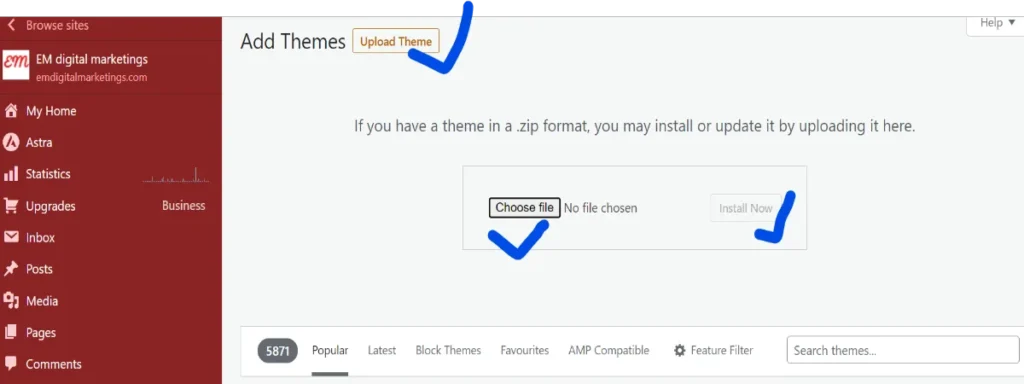
Finally, with a single click on ‘Activate’, you’ve officially invited Astra to stay and power up your WordPress habitat. A few clicks, a dash of patience, and voila! You’ve succeeded in bringing the Astra powerhouse into your WordPress family.

But why stop there? Astra theme comes with its suitcase of templates called “Astra Starter Templates.” Instead of building from scratch, you can choose a pre-designed layout.
To access these, click ‘Appearance’ and navigate to ‘Astra Options’. Here, you’ll find the ‘Install Importer Plugin’ button. Once installed, Astra’s extensive library of starter templates is at your disposal.
Choose a ‘Page Builder’ of your preference, Elementor or Beaver (I generally go with ‘Elementor’ as it simplifies future edits). Browse through the array of designs, pick one that resonates with your vibe, and click ‘Import Complete Site’.
And there you go! A few steps are all it takes to turn your WordPress website into a stunning masterpiece with Astra theme. This is where your exciting journey to a beautifully designed WordPress website begins!
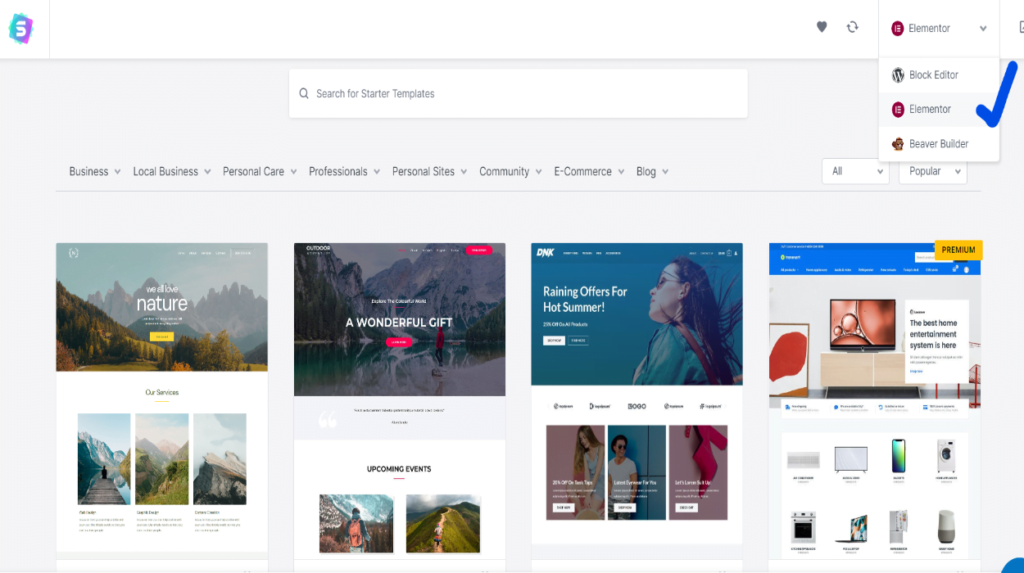

While the free version of Astra theme is incredible, Astra Pro elevates the ‘possible’ for your website. By upgrading to Astra Pro, you get access to a broader spectrum of customisation options, including but not limited to:
With Astra Pro, you can design every detail meticulously. With a broader array of colours and typography options, make your text stand out and coordinate perfectly with your website’s palette.
The Pro version lets you customise your header layout with unique designs. Add sticky headers and mega menus, and play with the transparency to give your site a sleek, professional look.
Get the upper hand in blog design management with seamless customisation of archives with Astra Pro. Customise blog layouts, manage metadata, and precisely design post-pagination and excerpts.
Astra Pro provides high-grade WooCommerce integration. Astra packs a punch for your eCommerce store from a grid setting, infinite scroll, quick view, a dropdown cart, and sales bubble styles to an off-canvas sidebar.
Astra theme is invariably structured with SEO-friendliness taken into account. Schema markup, supported by Astra, brilliantly communicates your website’s context to search engines—boosting your visibility.
Astra Pro offers a solution for optimising website speed by generating separate CSS files from inline styles. These CSS files are minified to reduce size, significantly improving the website’s speed. The loading sequence involves loading the content first and then applying the CSS on top of the page, resulting in a noticeable improvement in the website’s appearance and performance.
Astra theme has remarkable compatibility with top SEO plugins, such as Yoast SEO and Rank Math SEO. This compatibility enhances your website’s standing in the digital population.
A jarringly slow website can steer your users away. Astra’s fast-loading nature ensures your web pages won’t bog down your visitor’s progress, offering a seamless browsing experience.
Astra theme operates on a free model on WordPress.
But you’ll need the WordPress business plan(priced at 300 euros) to use the Astra theme for free. This will unlock access to all premium plugins, such as Astra, Elementor, Yoast, and more.

The free version, although feature-packed, can be significantly enhanced with the pro upgrade.
Astra Pro, the premium version, provides access to more advanced features and customisation options.
Astra offers three pricing tiers for its pro version:
If you are creating websites for clients, choose the essential bundle. It gives you all the features and functionalities you need to build all types of websites for different clients’ needs.
On the other hand, Astra’s growth bundle is the right choice for your business if you are a professional website designer. Here is the link from Astra. You can find out more about each bundle’s details.
I am using the Astra theme Essential bundle, which gives me all the features I need to offer website design services to my clients.
However, I recommend the growth bundle if you specialise in website design and have a heavy business demand. Growth bundles enable you to access Astra’s full features and Skilljet academy membership, keeping you updated with future products and innovations.
I have attached an image here to give you a brief description of each price range. For more details, go to the Astra theme official website price page to compare and choose the right one to suit your needs.
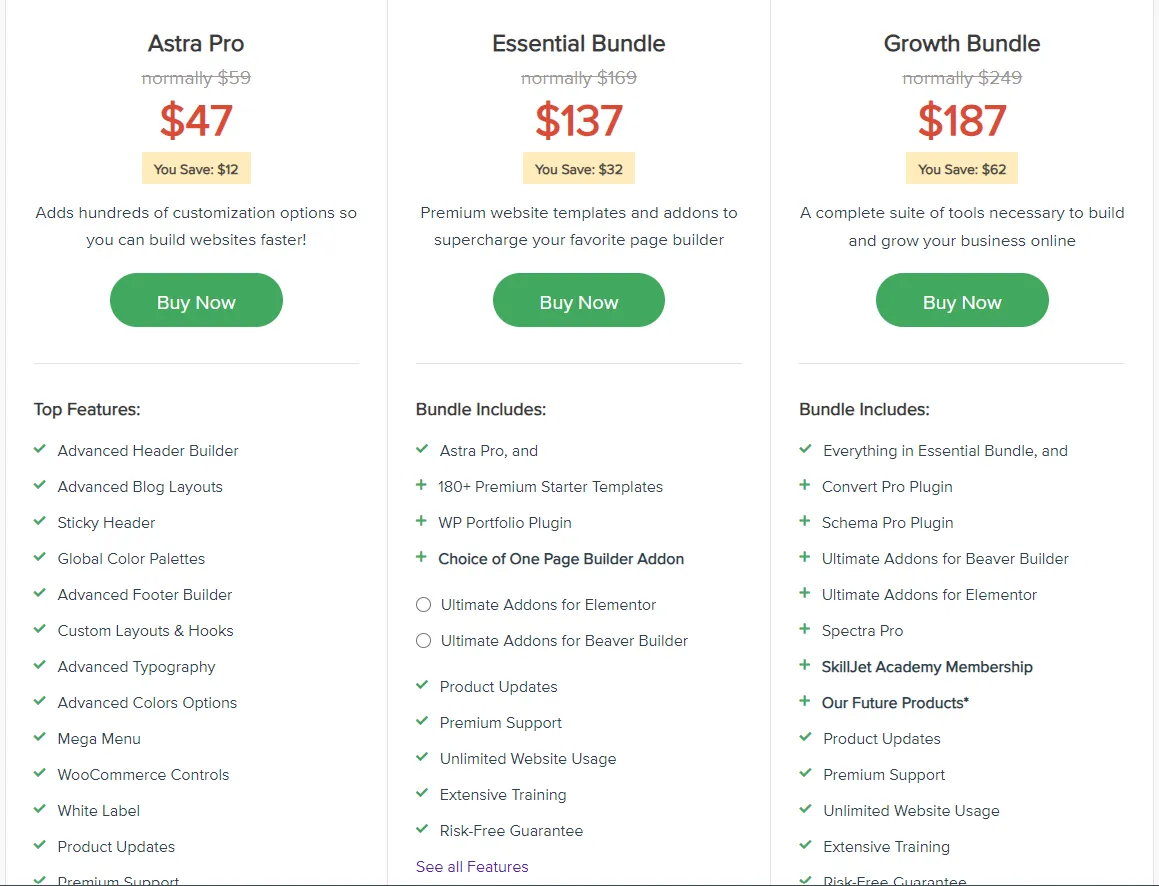
I need to mention that you will need to learn WordPress as you are building a website on WordPress. Once you master both Astra and WordPress, creating a professional website is easy.
If you use any other WordPress plugins, you must also learn the plugin’s features and functionalities, but they are usually easy to navigate.
Remember, creating a website with Astra theme is not just a task—an experience, an adventure.
This versatile theme revolutionises not only your site’s design but also its performance. By embracing Astra theme, you reshape your WordPress site as an exceptionally tailored experience, reflecting your brand story on the digital canvas.
Now that you’ve seen the breadth and depth of what you can achieve with Astra theme, I encourage you to embark on your exciting journey.
Explore the limitless potential of this versatile theme and witness the transformation in your WordPress website designWordPress website design and performance.
2025 @EM Digital Marketing Ltd. All rights reserved.
Company Number: 752077 Ireland