
After working with many well-established business websites, I discovered one commonality they all seem to struggle with: they are not SEO-friendly.
But, what do I mean by SEO-friendly? An SEO-friendly website that is keyword-focused, user-first designed content and optimised for search engines.
In this article, I discuss SEO-friendly websites from an on-page SEO perspective. I created a simple formula for an SEO-friendly website that sells to show you how to make your website SEO-friendly by following 12 simple steps.

Have you heard a saying: The first impression counts?
Imagine meeting someone for the first time and feeling an instant disconnect. From that moment, we often decide whether we like or dislike them.
Your website is your online storefront; it is the first contact your clients encounter with your business.
I use two solicitors’ websites as an example to show you how to make the best first impression on your website. Website 1 is Ciara Matthews Solicitors and website 2 Trey Porter Law
Which one do you think gives the best first impression? It is very obvious: website 2.
But do you know why?
Let me tell you, he has a clear message to demonstrate what he does and what value he offers to his clients. He is building trust by telling his visitors that he is one of the leading DWI( driving while intoxicated)attorneys in Texas. He also shows his professional credibility, social proof, call to action, and 24/7 availability to support his clients. So, he has everything he needs to win a client’s heart in one section, which is such a compelling approach.
Let me summarise what do you need to make the best first impression:

Creativity applies to all industries.
Do you have a brand colour? Are you using it across all your channels?
Always use your own unique images before stock images.
People are more engaged in real-life images, which can help you build trust quickly.
How quickly you can sell determines how quickly you can build trust.

Keyword research is the first step before creating content, not the other way around.
Think about the keyword intent and what stage of the customer journey you are focusing on. If you choose the keyword intent is focusing on the top of the sales funnel, you are trying to build your brand awareness, the keyword will help you to bring traffic to your website.
However, if the keyword intent is on the bottom of the sales funnel, the traffic coming to your website is ready to buy or convert to a client.
Google the keyword you are interested in first. If you see many giant companies ranking that keyword, that means it is a very competitive keyword. I suggest you to choose a low-competitive and long-tail keyword to rank, you will have a higher chance to rank higher.
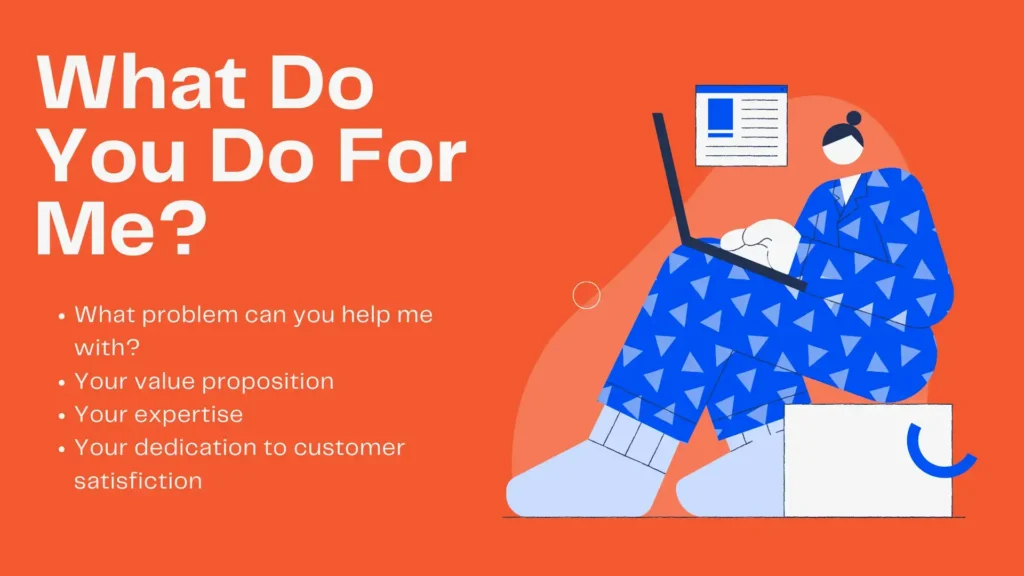
When visitors land on your website, they are looking for solutions to their problems.
If you show them how you can help them with their problems in the first 3 to 5 seconds, they are more likely to be engaged, explore more pages on your website and become a lead or a client.
Make sure you state their problems and your solutions at the top of your website(the hero section). Inform your visitors what do you do for them straight away. Hitting them with pain point as soon as they arrived on your website.
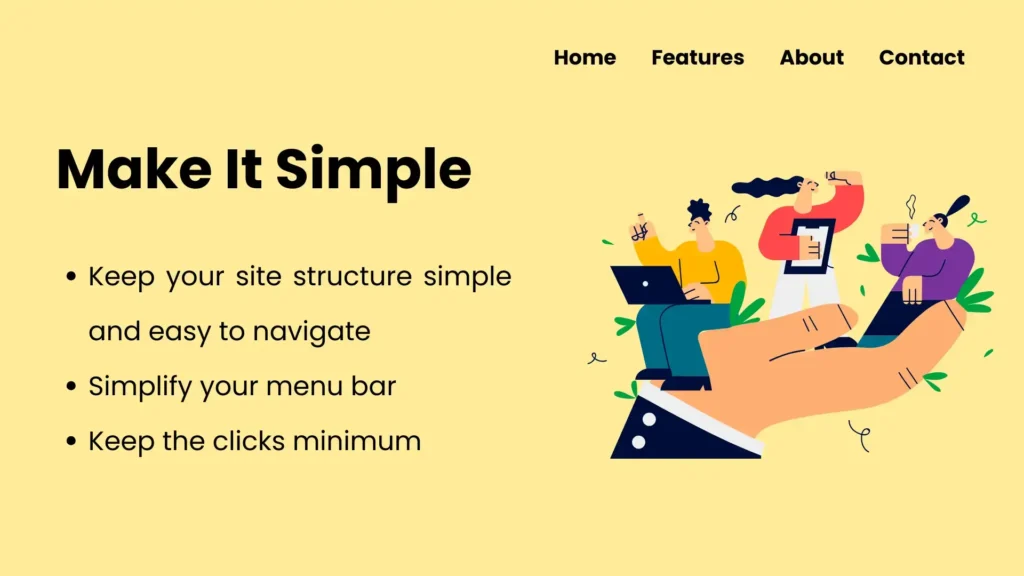
Keep your website structure as simple as possible and easy for visitors to navigate. No one likes a complicated website, difficult to find what people are looking for.
Very a few people have the patience to take their time trying to find answers to their question on your website. It is human nature and a true reality.
Simplify your menu navigation bar with a descriptive title so visitors know what to expect on the page.
Minimise the clicks as much as possible; the fewer clicks, the better the user experience.

Testimonials and reviews are the most important elements of your website. They are the evidence people are looking for to build trust in you. People need evidence to make a decision whether they want or do not want to work with you.
You need social proofs to build trust with your website visitors fast. Time is precious from the moment they arrived on your website.
Statistics have shown that people trust testimonials and reviews, like referrals from friends and family. So, add as many reviews and testimonials as possible to your website.
Do not create a separate page for your testimonials and reviews. People are not going to read them all, but if you spread them across your website, people will read them because you present them in front of their eyes, and it is more convenient to read.
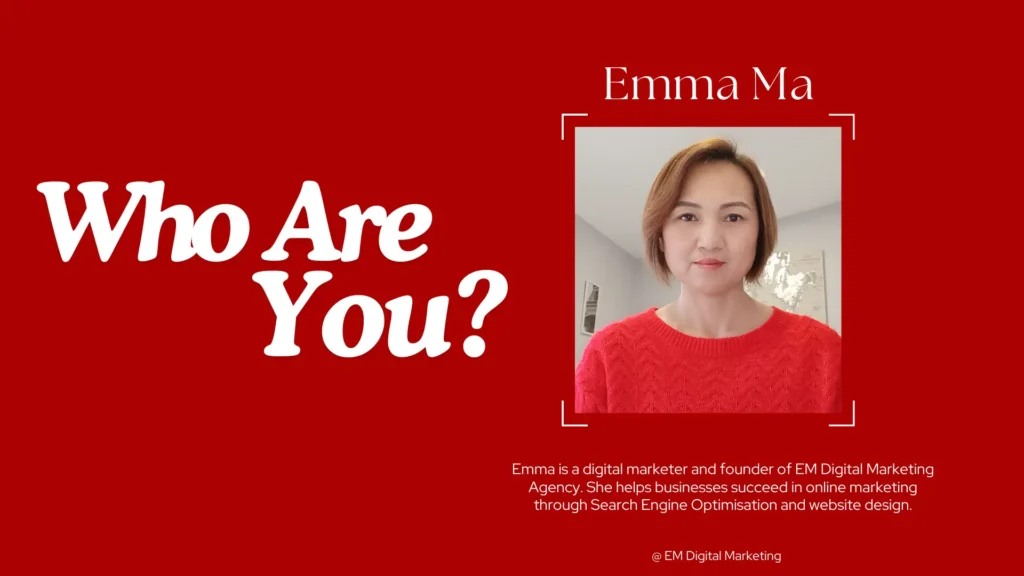
Now, it is time to introduce yourself to your visitors.
You can have a brief introduction about yourself on the homepage and a dedicated About Me page to tell people who you are and build trust by telling them your story.
Your about me page also need a keyword to rank, people are either searching for your expertise or your story.
Do not miss out an opportunity to drive more traffic to your website.

Show your visitors your offers, prices, and how you work with them. Give them some ideas that what is going to be like working with you.
This is where the sales come in; you need to show them what you sell and how you sell it.
This is your bread and butter.
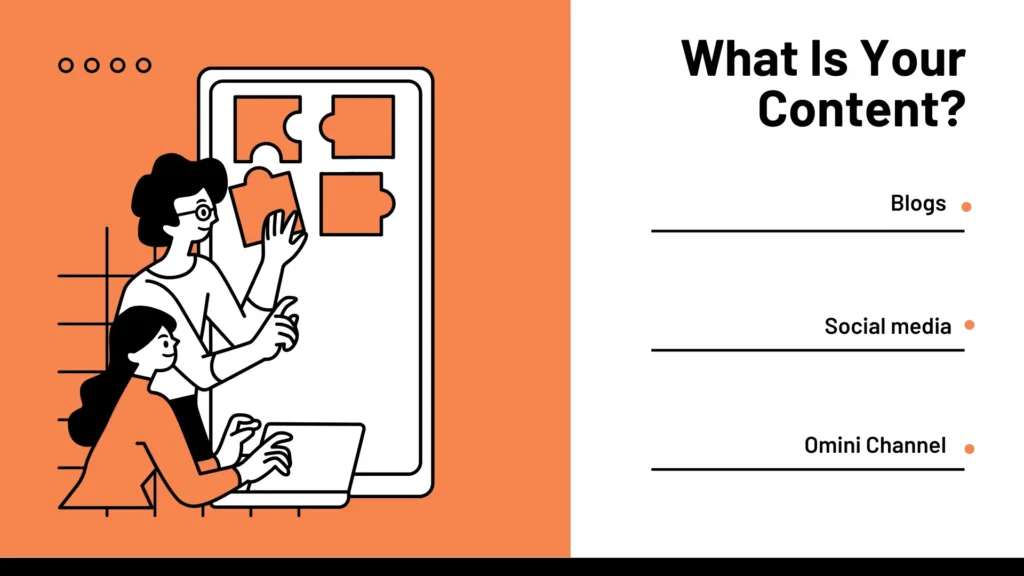
Do you have enough content for your visitors to consume before they decide to work with you?
What do you discuss in your content? What channel do you use: blog, social media, ads, webinar, or Omini channel?
Your visitors must consume your content to get to know you and build trust first before decide to work with you.
The more content you have, the more quickly you can build trust.

A call to action asks your visitors to take a specific action you desire. For example, schedule a call with us, email us, or start a free trial today.
Giving a specific call to action will lead to your desired results.
Simple as that.
Always give them a clear direction what you want them to do.
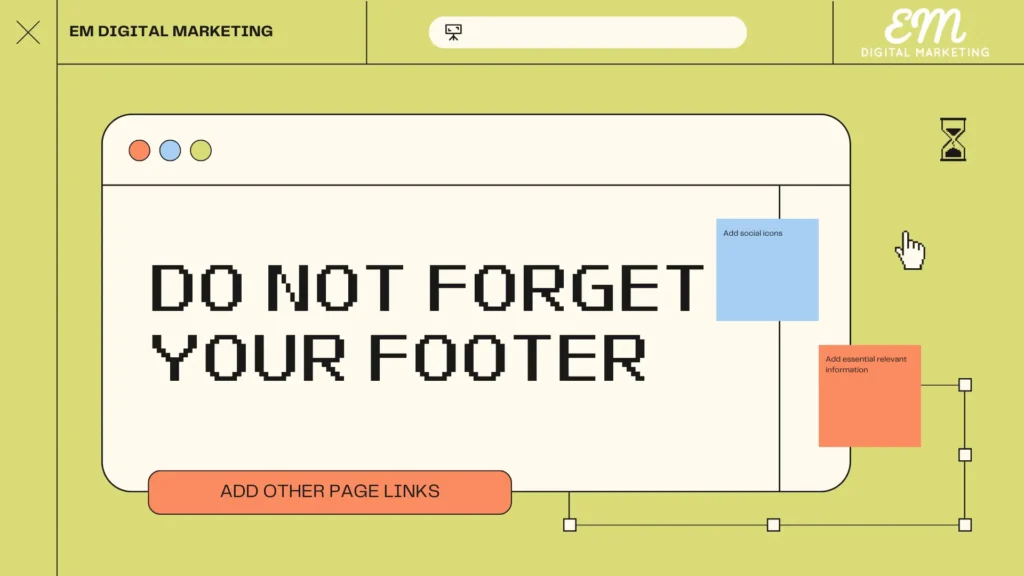
Do not underestimate the power of the footer section.
This is the section you can see on all your website pages.
Leverage it as an important web page, listing your landing pages or other individual pages in the footer.
Add important information such as compliance, policies, terms of service and a call to action, etc.

These are practical and applicable 11 steps you can apply straight away to your website.
If you take them seriously and implement them one by one, you will improve your website’s user experience and engagement level, therefore making your website SEO friendly.
You will successfully attract users’ attention longer on your site. Some of them will become leads, opt-in to your lead generation form, and make an initial contact with you, therefore becoming a client in the end.
You are sending a strong message to search engines that your website has a high user engagement level and high-quality content, which makes it worth ranking higher than your competitors.
Now. You have the simple formula of an SEO friendly website that sells.
Next, is to implement them and see the results.
2025 @EM Digital Marketing Ltd. All rights reserved.
Company Number: 752077 Ireland