

Google Business Profile is a powerful, free tool for local visibility and generating leads. By optimising my Google Business Profile with accurate details, engaging photos, and customer reviews, I reached local audiences searching for my services. In this article, I’ll share how I used it to attract more leads to my agency and convert potential customers effectively.
When I started my digital marketing agency a year ago, I had big dreams but limited financial resources. I didn’t have a big budget for advertising or much financial support, so all I could rely on was my time, effort, and energy.
As an SEO specialist, I knew how powerful the Google Business Profile (GBP) tool could be for local businesses. I decided to utilise it to generate leads and grow my agency.
I began with optimising my Google Business Profile step by step, building up reviews, and posting content like images, short videos and my new articles 2 or 3 times per week to keep my profile fresh and engaging, attract potential clients not only from my local area but also from surrounding service areas.
I did not stop there. I worked on building local citations to boost my website’s authority and credibility. These efforts and my GBP optimisation have allowed me to rank my Google business profile to no one position in my local area.
Consistent was the key; optimising and posting on my Google business profile became a part of my work routine. After months of consistent effort, my hard work finally paid off.
I started to receive more inquiries, calls and even visits to my home office, and they were high-quality leads from businesses genuinely interested in working with me. I did not need to close them. They were already convinced I was the right person to help them.
The content I had shared on my profile had built trust, and the genuine client’s reviews further reinforced that trust.
It wasn’t easy, and it definitely didn’t happen overnight. But it worked. And I’m far from done. I’ve recently opened a new Google Business Profile in Dublin, and I’m applying the same strategy to turn it into a powerful organic lead-generation tool for my agency.
Looking back, using my Google Business Profile to generate leads and grow my agency was one of the best decisions I have made for my agency, especially during the crucial early days.
It proved that you don’t need a big budget to generate leads. All you need is focus, persistence, and the right strategy.
Google Business Profile(GBP) is a free business listing tool from Google; your business details will appear across Google Search and Maps for free. You can display essential information about your business, such as your address, phone number, website, and opening hours.
It’s one of the most powerful business tools to attract customers locally. When someone searches for a product or service near them, your business can appear in local search results and on Google Maps.
A well-optimised business profile ranks at the top of local search results, receives the maximum visibility, and attracts potential clients/customers to their businesses.
Google Business Profile (GBP) also provides features like Google reviews, photos/images, products/services, merchant centre, bookings, and Q&A sections. These options allow businesses to showcase their services/products and new offers/updates and attract potential customers/clients to their businesses.
In order to rank to the top local search results, Google Business Profile(GBP) plays significant part of Local SEO service.

Google Business Profile helps businesses capture leads by improving their search visibility on Google, the most used search engine in the world. When someone searches for a service or product you offer, your profile can show up in the “local pack” or Google Maps results.
People tend to choose a business with a professional-looking profile that includes reviews, photos, and up-to-date information.
Another great feature is the ability to track performance through Google Insights. This helps you see how many people view your profile, click on your website, or call your business, all indicators of successful lead generation. Google will send you a monthly performance report to your email.
Getting started with Google Business Profile is simple. Here’s how to set it up:
Add some keywords to every section, as profiles with full details and keywords rank higher in local search results. To find out more about setting up a Google Business Profile, visit our GBP page here.
Ranking your Google Business Profile at the top of local searches can improve your chances of attracting more local leads to your business. Here are some tips on how:
If you consistently update and improve your profile, you’ll make it easier for Google to rank your Google Business Profile at the top of local searches. Make people find and choose your business over your competitors.
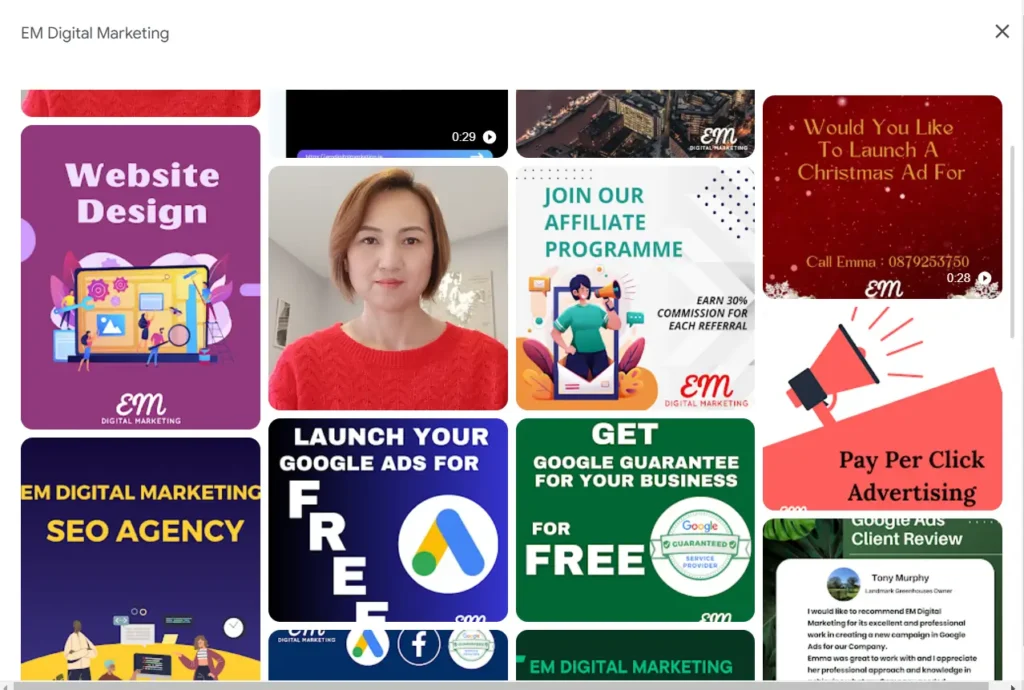
Photos and videos are best for catching people’s attention. A profile with good visuals is more likely to attract clicks and engage.
Here’s what to include:
Videos can also make a significant impact. For example, a quick tour of your premises or a behind-the-scenes look at your services can build trust and interest.
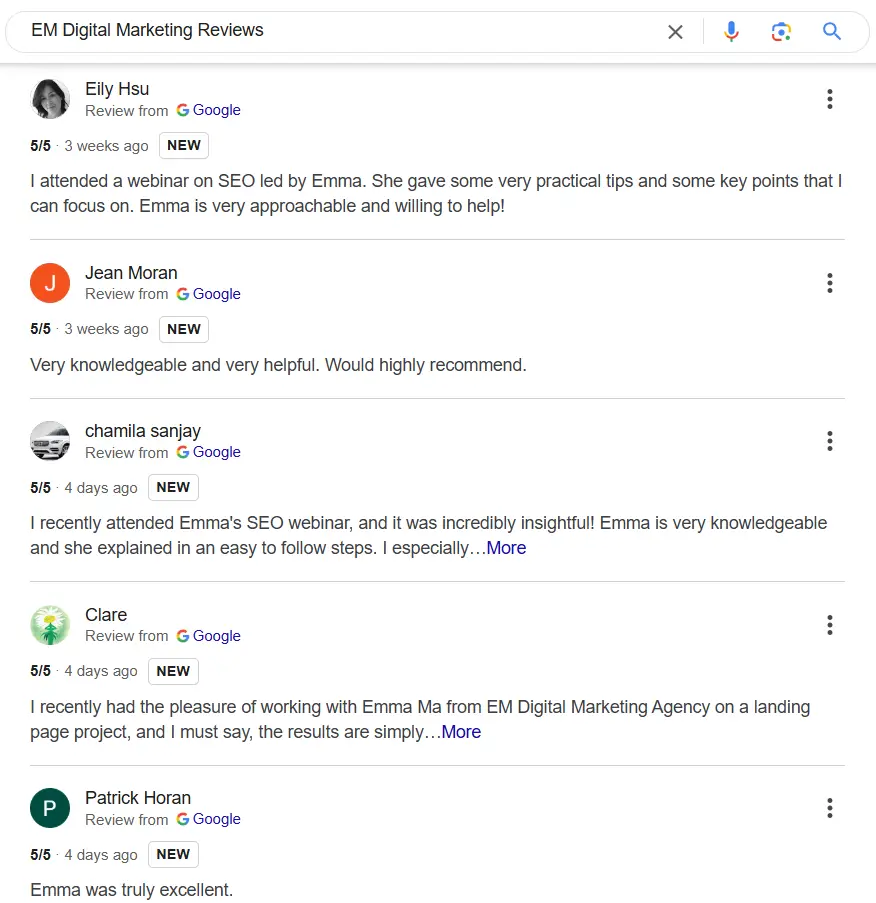
Customer reviews are one of the most important features of Google Business Profile. People rely on reviews to decide whether to trust a business.
Ask satisfied customers/clients to leave reviews, and always respond to their reviews. This shows you genuinely care about their feedback and are always willing to improve your services or products.
Reviews also act as social proof; the more social proof you have, the more trust you will get from people because people resonate with real-life examples.
Additionally, reviews impact your ranking in local search results.
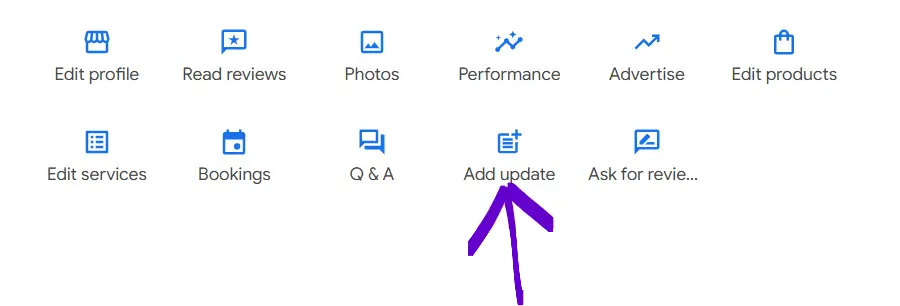
Google Business Profile lets you create posts to share updates, events, or promotions. This is a great way to keep your potential clients/customers engaged and encourage them to take action.
For example:
Regular updates show that your business is active and up-to-date, which builds trust with potential customers.

Google Insights provides data on how people interact with your profile. This includes:
This simple and comprehensive metric shows your GBP monthly performance. It enables you to identify what needs improvement and, therefore, to rank your GBP at the top of local search.
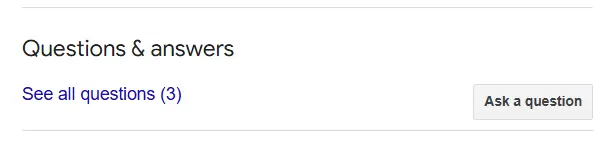
Google Business Profile includes an ask-question feature that lets customers contact you directly. This is a fantastic way to capture leads in real time.
Make sure to:
Quick responses increase the likelihood of turning inquiries into customers.
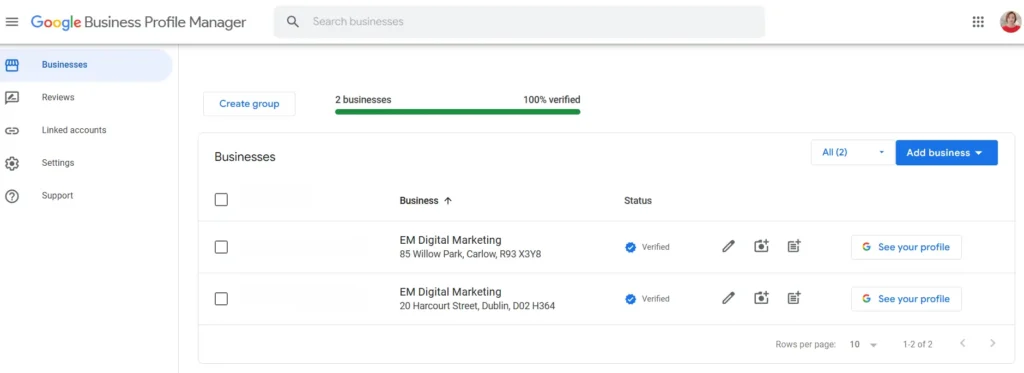
If you have multiple locations, you can manage them all under one account. Create an additional profile for each location and ensure each has accurate details.
Use location-specific keywords and photos to help each branch rank well in its area.
Managing multiple locations through Google Business Profile (GBP) can elevate your business’s online presence. Here are some practical tips for making the most out of your multiple-location strategy:
You will need to create a separate GBP with the same business name or telephone number; it might be a different contact number but a different business address for business locations.
This helps customers find accurate information about the branch they are looking for, such as its address, phone number, or opening hours. Do not add all your locations into a single listing, as it can confuse customers/clients and lower your chances of ranking at the top of local search results.
2. Maintain Consistent Branding Across Locations
Use the same business name, logo, and description. This helps build your brand in the long term. Establish trust and make your business recognisable to customers, no matter which location they interact with.
3. Tailor Each Profile to its Local Audience
Customise each location’s profile to reflect the local area. Use location-specific keywords in your descriptions and posts, such as “digital marketing services in Dublin” or “SEO&PPC services in Dublin.”
Highlight services or products that may be particularly popular in that location. Adding local photos and mentioning nearby locations helps connect with the community.
4. Use a Centralised Management Tool
If you have multiple locations, managing them manually can quickly become overwhelming. Google offers a Business Profile Manager feature that allows you to oversee all your locations in one place. Alternatively, you can use third-party tools for multi-location businesses to streamline updates, track reviews, and monitor analytics across all profiles.
5. Encourage Reviews for Each Location
Ask customers/clients from each location to leave reviews. Make it easy by providing links to the specific location’s GBP profile. Ensure that you respond to reviews, address feedback or thank customers. Positive reviews build trust and help individual locations rank higher in local search results.
6. Regularly Update Information for All Locations
Keep the information fresh and accurate at each location. If one location changes opening hours or phone numbers, update it immediately on that specific profile. Inconsistent or outdated information can lead to lost leads and frustration among potential customers/clients.
7. Post Relevant Updates for Each Location
Use the “Add a post/Add update” feature to share location-specific updates, offers, or events. For example, if one location hosts a special event or offers, share the update only on that location’s profile. This makes your profile unique and relevant to customers/clients.
8. Analyse Insights for Each Location
Google Business Profile provides monthly performance metrics, including website visits, calls, directions, and how people found your business.
Knowing those metrics will help you understand where the location needs improvement on your GBP.
9. Use Location Extensions in Google Ads
If you’re running Google Ads, take advantage of location extensions. This feature allows ads to display location-specific information, such as addresses or directions; it is a practical feature to attract your ideal clients/customers to your preferred location.
Keep your GBP professional and offer the best user experience and valuable information to your potential customers/clients.
Here’s a detailed look at the mistakes to watch out for:
One of the biggest mistakes is listing incorrect or outdated information on your profile. For example, give wrong address or spelling errors on your business name or address. If your business address is incorrect, it will appear on Google Maps, and your business won’t have the local visibility to be in front of potential clients/customers.
Reviews are a critical part of GBP, but too many business owners do not take it seriously enough or do not make enough effort to reply to their customer’s reviews.
Positive reviews can make your business look professional or unresponsive. Ignoring negative reviews can significantly impact your business reputation, losing many potential customers/clients in your local area.
Always reply professionally to your customers/clients to maintain a positive reputation. And do whatever it takes to turn an unsatisfied customer/client into a happy customer/client before they turn into a negative review.
Many businesses do not utilise the “Posts” feature for their business benefits. If you have not posted for a long time or even years, your GBP will look inactive and lack trust, visibility, and ranking. You are sending away your potential customers and clients to your competitors.
Low-quality or irrelevant photos can” make” your business look unappealing and unprofessional. You can upload as many images/photos as you want to GBP, so use high-quality, professional images. Avoid using stock photos or outdated images that don’t represent your current location, products, or services. Making your images and photos helps you build trust in your visitors and leave unforgettable memories.
Verification is an essential step for gaining full control of your GBP. Some businesses skip this step, leaving their profile incomplete or vulnerable to edits by others. Without verification, your GBP will not be visible in search results, and it is impossible to rank at the top of the search results.
Selecting an inappropriate or overly broad category for your business can hurt your chances of reaching the right audience. Choose the right category for the right services or products.
Pay attention to your GBP monthly metric; ignoring these metrics means missing opportunities to get leads. Regularly check metrics like search queries, calls, and direction requests to understand what’s working and what’s not. And where you can make adjustments to attract more leads to your business.
While adding keywords to your profile can improve your visibility, there is no need to stuff too many keywords into your business description; instead, use natural language to highlight your offers. Google’s search engine is intelligent enough to understand your business through a simple, natural business description.
You should update your business details, photos, and posts regularly. Businesses that leave their profiles untouched for months risk losing relevance and visibility in search results. Regular updates show that your business is active and trustworthy.
Do not ignore your competitors’ GBP; study and analyse what they are doing well on their GBP, what you can replicate to your GBP, and find whatever opportunities to get more leads.
Does your business have multiple locations? If you do, add keywords with location, such as EM Digital Marketing Dublin or PPC service Dublin city centre.
Make your GBP show a local business by mentioning you are a local business in the area and serving the local community.
To measure your success, track metrics like:
Tracking those metrics will help you to increase your return on investment (ROI) because it will show you where and what you need to improve to achieve the desired results.
Combine Google Business Profile with other strategies like social media, email marketing, and paid ads. For example, use Facebook to promote your profile or include a link in your email campaigns.
Running a digital marketing agency means staying ahead of the curve when generating leads. One of the most effective tools I’ve used is Google Business Profile (GBP). It’s a free and powerful way to connect with local businesses looking for digital marketing services, and it has been instrumental in helping my agency grow.
Here’s how I turned my Google Business Profile into a lead generation machine and the results I’ve achieved.
When I first set up my Google Business Profile, I ensured it reflected my agency’s professionalism. I included the basics, such as:
I always upload high-quality photos and images to make my profile more appealing. These included:
I also used the “Posts” feature to share updates, including:
These posts kept my profile fresh and motivated potential clients to engage.
After completing each successful project, I always asked clients to leave an honest review about their experience and feedback working with my agency.
I also use webinars to collect reviews from attendees and ask them for feedback and thoughts about the webinar content and if they find it helpful.
Within a couple of SEO webinars, I got many 5-star reviews praising my SEO knowledge, and they found the content to be very helpful, practical and applicable.
Reviews made a massive difference to my agency’s reputation and helped other potential clients feel confident reaching out to me.
I also responded to every review. This showed them that I cared about my clients’ experiences.
GBP has a built-in analytics called “Insights,” which gives me valuable metrics about how people interact with my GBP.
Here are some key metrics I am tracking in weekly basis :
Search Queries: What keyword brought visitors to my GBP? Are they the right people I want to attract? If my answer is yes, I will double down on the keywords to get more of the right people to my GBP and website.
Views: How many people viewed my GBP each month? The more people view my GBP, the more leads to my business.
Customer Actions: This tracks clicking to call, requesting directions, or visiting my website.
Checking these metrics regularly lets I see whether my profile attracts leads to my business.
My GBP profile should encourage potential customers to take specific actions, such as calling my agency, visiting my location, or filling out a form on my website. Tracking these actions helps me measure leads and conversions. Here’s how:
Within a few months of optimising my Google Business Profile, I saw a 50% increase in inquiries. Most of these came directly from my GBP.
Here are some key results:
The best part? All of that was achieved without spending a penny on advertising.
Google Business Profile works so well for lead generation because it connects businesses directly with local people searching for my agency services. By promoting my agency as a top digital marketing provider in County Carlow, I built a strong local presence and attracted new clients.
Now, I’m applying the same strategy to my new Google Business Profile in Dublin, doubling my efforts to expand and reach even more potential customers.
If you haven’t set up or improved your Google Business Profile yet, now is the perfect time. It’s easy to set up, simple to manage, and has worked brilliantly for me, it can work for your business too!
2025 @EM Digital Marketing Ltd.
All rights reserved.
Company Number: 752077 Ireland